Normally, I like to post solutions to problems on this blog, but today I'm hoping someone can help me.
In a previous post I presented some methods to embed SVG inline after generating it from XML data. However, there's still a problem, particularly in Internet Explorer, which I discovered when I tried to add some event handling to the SVG. Let me walk through the problem.
First, we start out with some sample XML data like:
<?xml version="1.0" ?>Which I run through my XSLT and get the following SVG (notice the mouseover events):
<SrmData>
<data>
<display_name>srmdb2</display_name>
<date>2006-04-30</date>
<processor_busy>19.04</processor_busy>
</data>
<data>
<display_name>srmxml05</display_name>
<date>2006-04-30</date>
<processor_busy>37.68</processor_busy>
</data>
<data>
<display_name>srmdev1</display_name>
<date>2006-04-30</date>
<processor_busy>26.6</processor_busy>
</data>
<data>
<display_name>srmxml01</display_name>
<date>2006-04-30</date>
<processor_busy>42.74</processor_busy>
</data>
<data>
<display_name>srmweb2</display_name>
<date>2006-04-30</date>
<processor_busy>1.66</processor_busy>
</data>
<data>
<display_name>srmweb1</display_name>
<date>2006-04-30</date>
<processor_busy>5.61</processor_busy>
</data>
<data>
<display_name>srmxml02</display_name>
<date>2006-04-30</date>
<processor_busy>22.74</processor_busy>
</data>
</SrmData>
<svg:svg baseProfile="full" width="850" height="350" xmlns:svg="http://www.w3.org/2000/svg" xmlns="http://www.w3.org/2000/svg" xmlns:xlink="http://www.w3.org/1999/xlink">If I embed the above SVG from a static file (via
<svg:g>
<!--Now Draw the main X and Y axis-->
<svg:g style="stroke-width:3; stroke:black">
<!--X Axis-->
<svg:path d="M 30 330 L 830 330 Z" />
<!--Y Axis-->
<svg:path d="M 30 30 L 30 330 Z" />
</svg:g>
<svg:g style="fill:none; stroke:#B0B0B0; stroke-width:2; stroke-dasharray:2 4;text-anchor:end; font-size:12px; stroke-width:5; stroke:black ">
<!--Add dotted line at 50-->
<svg:path d="M 30 30 L 830 30 Z" />
<svg:path d="M 30 165 L 830165 Z" />
<!--Add Y-axis labels-->
<svg:text style="fill:black; stroke:none" x="20" y="30">
100 </svg:text>
<svg:text style="fill:black; stroke:none" x="20" y="165">
50 </svg:text>
<svg:text style="fill:black; stroke:none" x="20" y="330">
0 </svg:text>
</svg:g>
<svg:rect x="35" y="272.88" height="57.12" width="109" style="fill:rgb(49,0,0)">
<set attributeName="fill" from="rgb(49,0,0)" to="red" begin="mouseover" end="mouseout" />
</svg:rect>
<svg:g>
<svg:text style="fill:black; stroke:none" x="35" y="347" rotate="45" font-size="8">
srmdb2</svg:text>
</svg:g>
<svg:rect x="149" y="216.96" height="113.03999999999999" width="109" style="fill:rgb(96,0,0)">
<set attributeName="fill" from="rgb(96,0,0)" to="red" begin="mouseover" end="mouseout" />
</svg:rect>
<svg:g>
<svg:text style="fill:black; stroke:none" x="149" y="347" rotate="45" font-size="8">
srmxml05</svg:text>
</svg:g>
<svg:rect x="263" y="250.2" height="79.80000000000001" width="109" style="fill:rgb(68,0,0)">
<set attributeName="fill" from="rgb(68,0,0)" to="red" begin="mouseover" end="mouseout" />
</svg:rect>
<svg:g>
<svg:text style="fill:black; stroke:none" x="263" y="347" rotate="45" font-size="8">
srmdev1</svg:text>
</svg:g>
<svg:rect x="377" y="201.78" height="128.22" width="109" style="fill:rgb(109,0,0)">
<set attributeName="fill" from="rgb(109,0,0)" to="red" begin="mouseover" end="mouseout" />
</svg:rect>
<svg:g>
<svg:text style="fill:black; stroke:none" x="377" y="347" rotate="45" font-size="8">
srmxml01</svg:text>
</svg:g>
<svg:rect x="491" y="325.02" height="4.9799999999999995" width="109" style="fill:rgb(4,0,0)">
<set attributeName="fill" from="rgb(4,0,0)" to="red" begin="mouseover" end="mouseout" />
</svg:rect>
<svg:g>
<svg:text style="fill:black; stroke:none" x="491" y="347" rotate="45" font-size="8">
srmweb2</svg:text>
</svg:g>
<svg:rect x="605" y="313.17" height="16.830000000000002" width="109" style="fill:rgb(14,0,0)">
<set attributeName="fill" from="rgb(14,0,0)" to="red" begin="mouseover" end="mouseout" />
</svg:rect>
<svg:g>
<svg:text style="fill:black; stroke:none" x="605" y="347" rotate="45" font-size="8">
srmweb1</svg:text>
</svg:g>
<svg:rect x="719" y="261.78" height="68.22" width="109" style="fill:rgb(58,0,0)">
<set attributeName="fill" from="rgb(58,0,0)" to="red" begin="mouseover" end="mouseout" />
</svg:rect>
<svg:g>
<svg:text style="fill:black; stroke:none" x="719" y="347" rotate="45" font-size="8">
srmxml02</svg:text>
</svg:g>
</svg:g>
</svg:svg>
<embed src="myfile.svg">), it is rendered correctly in IE as: where in the above snapshot, the mouse is over the first bar so the mouseover event has changed it to bright red to highlight it.
where in the above snapshot, the mouse is over the first bar so the mouseover event has changed it to bright red to highlight it.The problem is that when it is rendered dynmically inline in Internet Explorer, as described in my previous post, it looks like:
 where there is no coloring and no mouseover events. Both cases require the Adobe SVG Viewer to be installed to render it. So why is it rendered differently?
where there is no coloring and no mouseover events. Both cases require the Adobe SVG Viewer to be installed to render it. So why is it rendered differently?There is one interesting difference in how IE handles this. When using the
embed tag, if you right click on the image, the pop-up context menu will look like this: where it is obviously using the Adobe SVG Viewer as evidenced by the "About Adobe SVG Viewer..." menu option and other options such as copying, viewing, and saving the SVG. On the other hand, when using the inlined SVG method, the context menu will look like:
where it is obviously using the Adobe SVG Viewer as evidenced by the "About Adobe SVG Viewer..." menu option and other options such as copying, viewing, and saving the SVG. On the other hand, when using the inlined SVG method, the context menu will look like: as it would on any other part of the web page. So even though the Adobe plugin rendered the image, it is not apparent.
as it would on any other part of the web page. So even though the Adobe plugin rendered the image, it is not apparent.Meanwhile, on the Firefox side of things, regardless of whether you
embed a static SVG file, put the SVG directly inline (if you're using XHTML), or put it in an object tag, it always looks the same: which is good except for the fact that the Firefox (Gecko) SVG rendering engine doesn't seem to support the mouseover events either.
which is good except for the fact that the Firefox (Gecko) SVG rendering engine doesn't seem to support the mouseover events either.As an alternative method, I tried PlotKit which can generate dynamic SVG graphs and charts. So, I built an HTML table from my XML data and told PlotKit to use that and in both IE and Firefox it worked correctly to give me a graph such as:
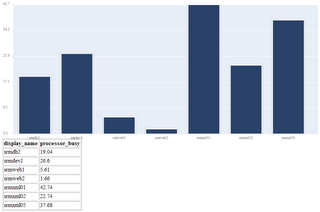 The context menu of this graph is like my inline approach and doesn't acknowledge the Adobe SVG Viewer, however, PlotKit was able to get coloring to work. The current version of PlotKit does not support events which made it both not acceptable for my overall solution as well as provided me no way to test if the mouseover would have worked with the approach used by PlotKit. However, since at least colors worked, I started investigating how he (Alastair Tse) was able to render the dynamic inline SVG in IE.
The context menu of this graph is like my inline approach and doesn't acknowledge the Adobe SVG Viewer, however, PlotKit was able to get coloring to work. The current version of PlotKit does not support events which made it both not acceptable for my overall solution as well as provided me no way to test if the mouseover would have worked with the approach used by PlotKit. However, since at least colors worked, I started investigating how he (Alastair Tse) was able to render the dynamic inline SVG in IE.I found this note in one of his samples:
Note: With SVG, the most compatible way is NOT to put in SVG tags, but create the SVG element with Javascript. Therefore, instead of adding
<svg> tag, we just have a <div> container and create the SVG element using SVGRenderer.SVG().And looking at the PlotKit code I can see that his library is dynamically building the SVG using JavaScript DOM APIs to add each element.
Well, since I want to use XSLT to generate my SVG from XML and not write my own version of the PlotKit library to build my SVGs, I tried a hybrid approach. I used the DOM APIs to create a temporary DOM element. I assigned my generated SVG to that element's innerHTML in order to have the browser build a DOM tree out of my SVG. I then created an
svg DOM element, and appended the first child DOM element of my SVG DOM (the first g element) to the svg DOM element and appened the svg DOM element to the document. Which I would think would be theoretically the same thing, but to no avail.Does anyone out there know how to fix this? How can I make Internet Explorer render my dynamic inline SVG correctly in order to get proper coloring and event handling?
Update: See follow-up